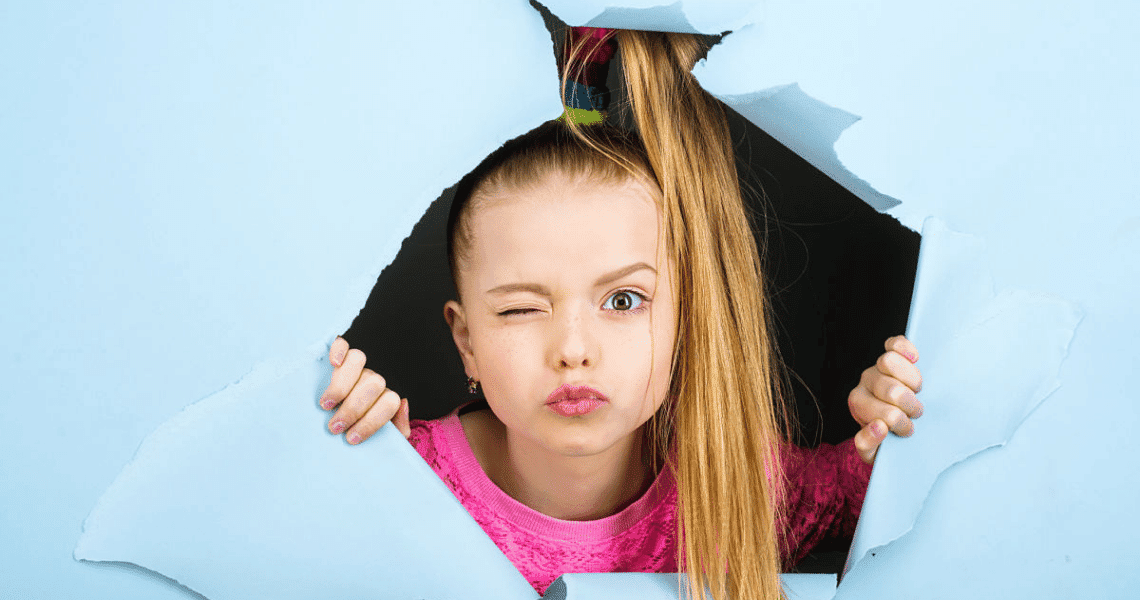
La pandémie de Covid-19 a bouleversé notre façon de vivre et de travailler. Avec les confinements successifs, la limitation des contacts physiques et le développement du télétravail, la visioconférence s’est imposée dans nos vies personnelles et professionnelles. Au-delà de son intérêt en période de crise sanitaire, le webinaire constitue un puissant outil de marketing digital pour les entreprises.
Quels sont les spécificités de ce type de conférence en ligne et ses avantages pour votre activité ? Comment créer un webinar engageant pour générer des prospects et augmenter vos ventes ? Explications.
Le terme « webinaire » est un mot-valise formé par contraction des mots « web » et « séminaire ». Il s’agit d’un séminaire en ligne que les participants peuvent suivre à distance grâce à une connexion internet. On parle également de séminaire web, de conférence en ligne, de webinar (de l’anglais « web » et « seminar ») ou de téléconférence.
Les internautes inscrits au webinaire reçoivent sur leur messagerie un lien pour se connecter sur le site internet où a lieu la diffusion. Les plateformes de webinaire offrent de nombreuses possibilités :
Les auditeurs peuvent ainsi écouter la présentation, poser des questions orales ou écrites et interagir en temps réel avec le conférencier et les autres participants comme s’ils se trouvaient sur place. L’événement est généralement enregistré pour permettre aux personnes intéressées de regarder le webinaire en direct ou en replay.
Les restrictions sanitaires et le développement du travail à distance ont accéléré la transformation digitale des PME. Webinaires et vidéoconférences font partie des outils 2.0 à intégrer dans votre mode de fonctionnement. Souvent confondues, ces deux formes de conférences en ligne présentent néanmoins chacune leurs spécificités.
La visioconférence ou vidéoconférence est une réunion en ligne durant laquelle toutes les personnes connectées peuvent partager leur écran et activer leur micro et leur webcam. Très utilisée dans le cadre du télétravail, elle favorise la collaboration d’équipe grâce à une communication à double sens. L’inconvénient majeur est la consommation importante de bande passante, qui peut conduire à une mauvaise qualité audio et vidéo. Pour éviter ce souci, la plupart des outils de visioconférence imposent un nombre de participants maximum.
Dans le cas d’un séminaire web, la vidéo et le partage d’écran sont généralement réservés aux seuls intervenants. Les participants interagissent via la messagerie instantanée ou des sondages. L’hôte peut ponctuellement rétablir le son des internautes pour qu’ils posent leurs questions. Le format webinar est idéal pour réaliser :
Le webinaire est un outil d’aide à la vente plébiscité par 66 % des spécialistes du marketing digital (source : Company Webcast). Ce type de contenu possède en effet de nombreux avantages en termes de prospection commerciale, de conversion et de fidélisation.
Organiser un webinar plutôt qu’un événement physique vous permet d’élargir votre audience grâce à l’absence de contraintes géographiques. Toutes les personnes intéressées peuvent assister au webinaire, quel que soit l’endroit où elles se trouvent. Le format court et le fait de ne pas avoir à se déplacer représentent également un gain de temps considérable pour vos prospects.
Tous ces éléments favorisent un taux de participation élevé, en moyenne entre 60 et 70 % des inscrits. L’envoi d’un replay permet aux absents ou aux internautes situés sur un autre fuseau horaire de visionner le webinaire en différé. Vous pouvez ainsi toucher encore davantage de gens.
Le séminaire en ligne constitue également un excellent lead magnet pour enrichir votre fichier prospect avec des contacts de qualité. Ainsi, 79 % des acheteurs acceptent de donner leurs coordonnées en échange d’un webinar gratuit (source : Curata). Vous pouvez de cette manière recueillir des informations sur les participants et qualifier vos leads grâce à l’analyse des statistiques du webinaire. Vous avez en outre la possibilité de filtrer les inscrits et de bloquer les concurrents éventuels.
La possibilité de répondre aux questions des clients potentiels via le chat contribue à la construction de la confiance et accélère le cycle de vente. Cette interactivité se traduit également par un engagement plus important de la part des participants. La maîtrise du discours grâce à un support visuel de qualité professionnelle s’intègre dans votre stratégie de marque et aide à développer votre notoriété et votre autorité sur votre marché.
Enfin, les conférences en ligne sont une très bonne manière de réduire les coûts par rapport aux événements physiques : vous évitez ainsi les frais de location de salle et de déplacement ! Le webinar nécessite peu de ressources matérielles et humaines, ce qui en fait un levier marketing facile à utiliser et économique. Il trouve par conséquent sa place dans la stratégie marketing de tous les types de structures, y compris les petites entreprises avec un budget limité.
Vous souhaitez organiser un webinaire gratuit pour développer vos ventes, mais vous ne savez pas comment vous y prendre ? Voici les grandes étapes à suivre.
Il existe de nombreux outils pour faire des webinaires. Tour d’horizon des meilleurs logiciels de webinar disponibles sur le marché.
Autour de l’Image travaille avec le logiciel de webinaire Livestorm, leader du secteur. Cette solution française permet aux entreprises d’organiser des réunions en ligne et des webinaires de qualité professionnelle. L’outil webinar est doté de fonctionnalités poussées pour faciliter l’ensemble du processus de création et de diffusion :
Contrairement aux logiciels de visioconférence comme Zoom ou Microsoft Teams, Livestorm ne requiert aucun téléchargement. En quelques clics, vos prospects peuvent accéder au webinaire sur tout type de navigateur web et d’appareil. L’interface assure une prise en main rapide et intuitive.
Livestorm propose une version gratuite limitée à 10 connexions simultanées. La version payante supporte jusqu’à 1000 participants.
En fonction de vos besoins, de vos moyens et de votre secteur d’activité, vous pouvez également opter pour d’autres outils gratuits ou payants :
La diffusion de vidéos en direct sur les médias sociaux avec Facebook Live ou YouTube Live est quant à elle plus adaptée à une cible B2C.
L’un de ses logiciels a retenu votre attention ? C’est le moment de vous lancer ! Voici les étapes à suivre pour réaliser votre webinaire :
Une fois l’événement terminé, n’oubliez pas d’analyser les statistiques du webinaire : nombre d’inscrits, absents, participants présents jusqu’à la fin, etc. Mettez en place une campagne de lead nurturing par emailing pour favoriser la progression des prospects dans le tunnel de conversion.
Pour être pleinement efficace, votre webinar doit s’intégrer dans votre stratégie de content marketing, et tenir compte des attentes et de la maturité de vos cibles à chaque étape de leur parcours d’achat. Véritable partenaire de votre entreprise, notre agence de communication vous apporte son expertise avant, pendant et après le webinaire :
Vous souhaitez faire de votre webinaire un outil d’aide à la vente ? Contactez-nous pour en discuter en complétant le formulaire contact juste ci-dessous !